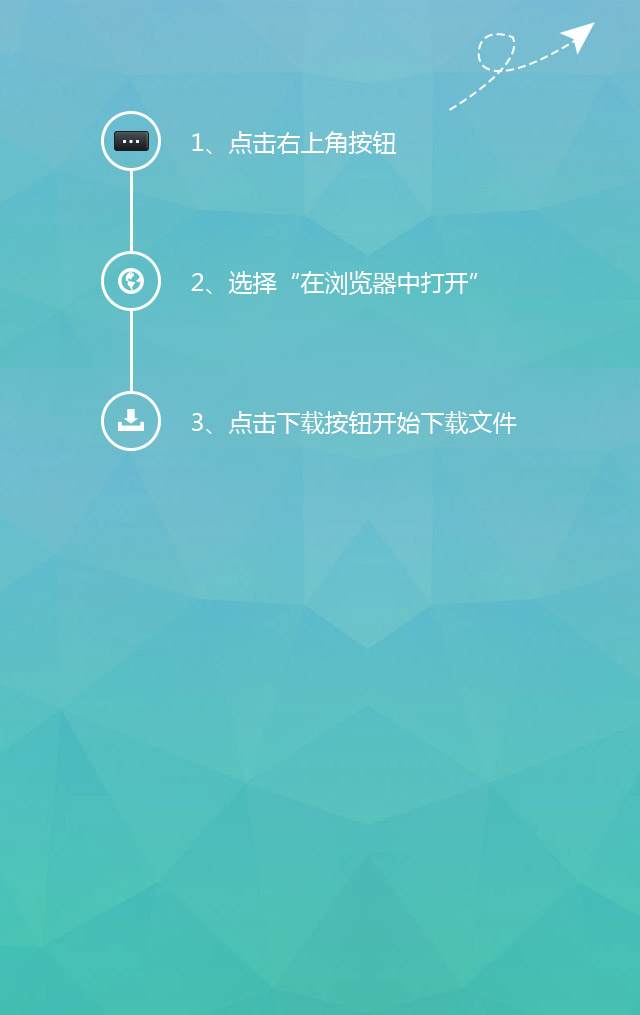Solid State Drive Life
The life span of SSD is generally 10-20 years. SSD flash memory has the problem of limited erasure times, which is also the reason why many people criticize its short life. One complete rewrite of flash memory is called one P/E, so the life of flash memory is measured in P/E. The life of 34nm flash memory chip is about 5000 times of P/E, while the life of 25nm flash memory chip is about 3000 times of P/E. With the improvement of SSD firmware algorithm, new SSDs can provide less unnecessary writes. For a 120G SSD, it is necessary to write 120G files to be considered as a P/E. Ordinary users can use it normally. Even if they write 50G every day, they can complete the P/E every two days on average. 3000 P/Es can last for 20 years (In actual use, users write more randomly than continuously, so the probability of bad luck will be higher during the service life). In addition, although each sector of the SSD can be rewritten 100000 times (SLC), some applications, such as the LOG record of the operating system, may repeatedly read and write a sector. In this case, the actual life of the SSD has not yet been tested. However, the life expectancy of the storage unit will be extended through the management of the equalization algorithm. The SLC has a write life of 100000 times. The low-cost MLC has a write life of only 10000 times, and the low-cost TLC flash memory has a poor 500-1000 times. The number of erasures of the extended data TLC solid state disk is about 1000 P/E. If we write 10GB of data to the Yingchi ONE 120G SSD every day, then the SSD life=120GB * 1000/10/365=33 years. Generally speaking, before the solid state disk is completely broken, there is still a chance to enter the protection mode to keep the data stored in the disk intact in a write protected state, so that users have the opportunity to make the final backup. The following figure shows the SMART information of Toshiba TR200. ID 167 is SSD Protect Mode. The normal original value is zero, and it can be read and written. When the life of the flash memory is nearly exhausted, the value changes to 1, and only read and write are allowed.
Replace the SSD, and the system does not need to be reinstalled! Teach you system migration by hand
With the continuous upgrading of computer hardware, the SSD products of PCIe 4.0 are gradually enriched. Many people have upgraded their SSDs, and I have also upgraded my SSDs to entry-level PCIe 4.0 SSDs. Upgrading SSDs is a happy thing, but after upgrading, not only the system but also all the settings and software need to be reinstalled, which is very troublesome.
Now let's introduce how to replace SSDs without reinstalling the system. The complete migration method of the system makes replacing SSDs no longer a troublesome matter.
Rexha NM760 512GB, as an entry-level PCIe 4.0 SSD, has the excellent performance of continuous reading 5300MB/s and continuous writing 4000MB/s, but has the same price point as PCIe 3.0 products. It is very suitable for the installation of new platforms, the upgrading of old platforms, and the expansion of game consoles with high cost performance ratio.
Replace the SSD, and the system does not need to be reinstalled! Teach you system migration by hand
SSD installation is very simple. When the system is migrated, the hard disk of the original system should also be plugged into the computer.
Replace the SSD, and the system does not need to be reinstalled! Teach you system migration by hand
Next, we need to migrate the system. First, we need to download the Aomei Backup Assistant. This software can support the lossless migration of the system, and of course it can help us with system backup. This software is a simple one after comparing several methods, and it is free.
Replace the SSD, and the system does not need to be reinstalled! Teach you system migration by hand
What we need is the cloning function of this software.
Replace the SSD, and the system does not need to be reinstalled! Teach you system migration by hand
In the Clone tab, select System Clone (System Migration).
Replace the SSD, and the system does not need to be reinstalled! Teach you system migration by hand
Then select the target partition, that is, our new SSD. My new SSD is Hard Disk 1, and you can select this disk.
Replace the SSD, and the system does not need to be reinstalled! Teach you system migration by hand
The next step is to confirm our operation information. Here you can choose whether to align the new SSD with 4K or not. Make full use of space. I did not check "Clone by sector to sector" here. If this is checked, the existence of bad sectors will affect the cloning speed. Of course, SSD does not mention sectors.
Replace the SSD, and the system does not need to be reinstalled! Teach you system migration by hand
Then wait for a few minutes, which depends on the size of the system and the read/write speed of the hard disk.
Replace the SSD, and the system does not need to be reinstalled! Teach you system migration by hand
After the migration, you can use the new hard disk.
Replace the SSD, and the system does not need to be reinstalled! Teach you system migration by hand
After the migration, the new C disk system disk was born. Shut down the computer, and then remove our old system disk. You can also set the boot priority in the boot BIOS and restart the computer, so that you can enter the new system.
Replace the SSD, and the system does not need to be reinstalled! Teach you system migration by hand
After the migration is completed, if there are some software originally installed in a non system that has not been migrated, we can directly copy and paste them to the new hard disk, and then change the partition to the original drive letter where the software was stored. These software can also be migrated without loss. Of course, you can also use the disk cloning function of Aomei Backup Assistant, which will not be introduced here.
In this way, after replacing the SSD, we no longer need to worry about the tedious reinstallation of the system and software. Everything is the same as before, except for the SSD.
Recommend
-

-

QQ Zone
-

Sina Weibo
-

Renren.com
-

Douban